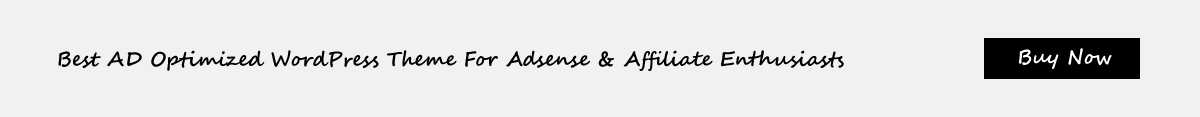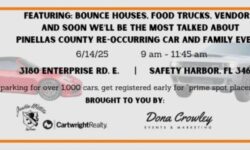Mobile Printing Available at the Safety Harbor Public Library
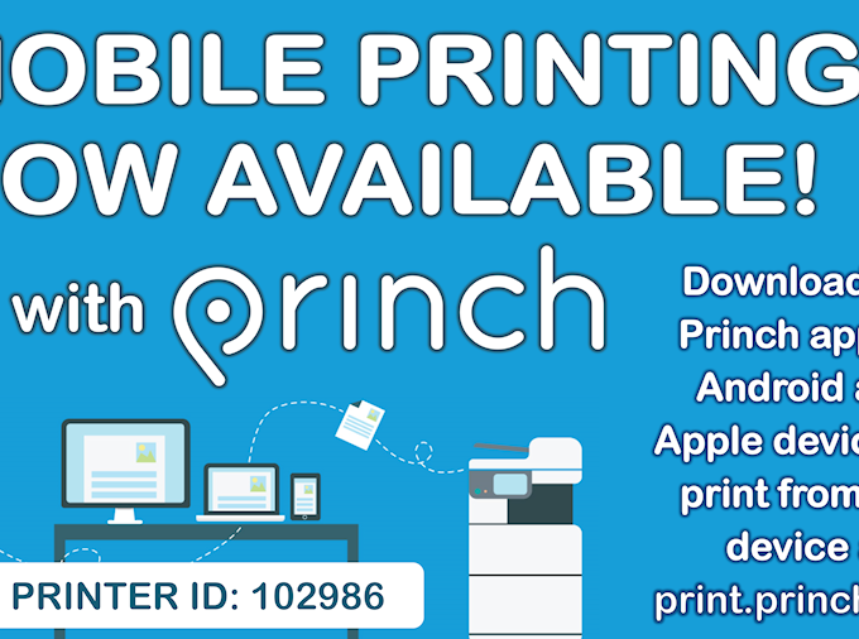
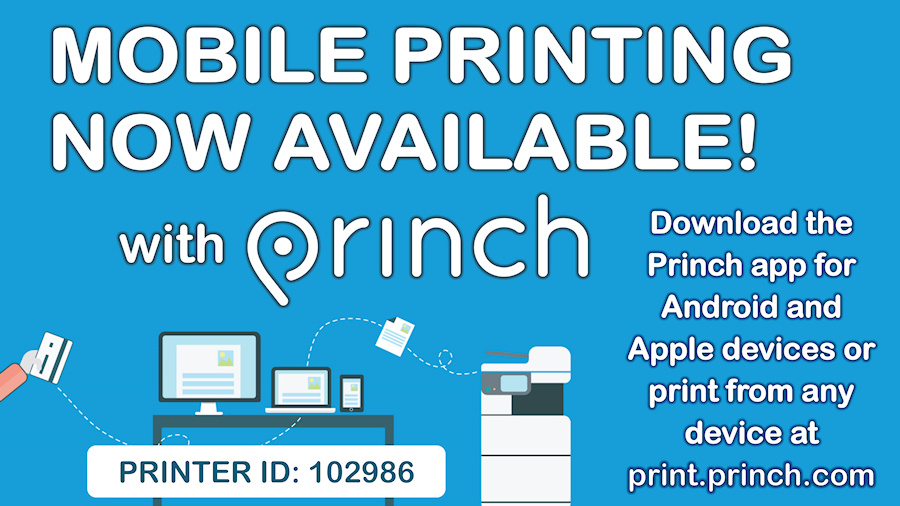
Mobile printing through the Princh app is now available at the Safety Harbor Public Library. Patrons can print from their mobile device or laptop, inside or outside the library, and pay for print jobs in advance via credit card or PayPal.
How to Print:
- From your Phone or Tablet: Download the free Princh app from the Apple App Store or Google Play. When prompted, enter in the library’s printer ID 102986.
- From your Personal Laptop or Computer: Visit print.princh.com and enter the library’s printer ID 102986.
- From Home: Since Princh is a cloud-based service, print jobs can be sent from anywhere using either of the two methods above.
- To retrieve your print job, visit the library within 24 hours and enter in the 4-digit code provided on the tablet next to the printer to release your print job. (Please check library hours prior to printing to ensure the 24-hour pick-up window.)
Printing costs are $0.25/page for black & white and $0.65/page for color. (Visa, Mastercard, and PayPal accepted.) For more information on how to print with Princh visit our website: http://cityofsafetyharbor.com/812/Mobile-Printing or call 727-724-1525 x 4112. The Library is located at 101 2nd Street N., Safety Harbor, FL 34695. Hours: Monday-Friday 10:00 am – 6:00 pm and Saturdays 10:00 am – 5:00 pm.